| Iptables |
| Home | Contents | Contact Us |
| Contents » The state machine | Printer friendly version |
|
Permission is granted to copy, distribute and/or modify this document under the terms of the GNU Free Documentation License, Version 1.1; with the Invariant Sections being "Introduction" and all sub-sections, with the Front-Cover Texts being "Original Author: Oskar Andreasson", and with no Back-Cover Texts. A copy of the license is included in the section entitled "GNU Free Documentation License". All scripts in this tutorial are covered by the GNU General Public License. The scripts are free source; you can redistribute them and/or modify them under the terms of the GNU General Public License as published by the Free Software Foundation, version 2 of the License. These scripts are distributed in the hope that they will be useful, but WITHOUT ANY WARRANTY; without even the implied warranty of MERCHANTABILITY or FITNESS FOR A PARTICULAR PURPOSE. See the GNU General Public License for more details. You should have received a copy of the GNU General Public License within this tutorial, under the section entitled "GNU General Public License"; if not, write to the Free Software Foundation, Inc., 59 Temple Place, Suite 330, Boston, MA 02111-1307 USA |
Chapter 7. The state machine
This chapter will deal with the state machine and explain it in detail. After reading through it, you should have a complete understanding of how the State machine works. We will also go through a large set of examples on how states are dealt with within the state machine itself. These should clarify everything in practice.
Introduction |
Page Up |
The state machine is a special part within iptables that should really not be called the state machine at all, since it is really a connection tracking machine. However, most people recognize it under the first name. Throughout this chapter I will use these names more or less as if they were synonymous. This should not be overly confusing. Connection tracking is done to let the Netfilter framework know the state of a specific connection. Firewalls that implement this are generally called stateful firewalls. A stateful firewall is generally much more secure than non-stateful firewalls since it allows us to write much tighter rule-sets.
Within iptables, packets can be related to tracked connections in four different so called states. These are known as NEW, ESTABLISHED, RELATED and INVALID. We will discuss each of these in more depth later. With the --state match we can easily control who or what is allowed to initiate new sessions.
All of the connection tracking is done by special framework within the kernel called conntrack. conntrack may be loaded either as a module, or as an internal part of the kernel itself. Most of the time, we need and want more specific connection tracking than the default conntrack engine can maintain. Because of this, there are also more specific parts of conntrack that handles the TCP, UDP or ICMP protocols among others. These modules grab specific, unique, information from the packets, so that they may keep track of each stream of data. The information that conntrack gathers is then used to tell conntrack in which state the stream is currently in. For example, UDP streams are, generally, uniquely identified by their destination IP address, source IP address, destination port and source port.
In previous kernels, we had the possibility to turn on and off defragmentation. However, since iptables and Netfilter were introduced and connection tracking in particular, this option was gotten rid of. The reason for this is that connection tracking can not work properly without defragmenting packets, and hence defragmenting has been incorporated into conntrack and is carried out automatically. It can not be turned off, except by turning off connection tracking. Defragmentation is always carried out if connection tracking is turned on.
All connection tracking is handled in the PREROUTING chain, except locally generated packets which are handled in the OUTPUT chain. What this means is that iptables will do all recalculation of states and so on within the PREROUTING chain. If we send the initial packet in a stream, the state gets set to NEW within the OUTPUT chain, and when we receive a return packet, the state gets changed in the PREROUTING chain to ESTABLISHED, and so on. If the first packet is not originated by ourself, the NEW state is set within the PREROUTING chain of course. So, all state changes and calculations are done within the PREROUTING and OUTPUT chains of the nat table.
The conntrack entries |
Page Up |
Let's take a brief look at a conntrack entry and how to read them in /proc/net/ip_conntrack. This gives a list of all the current entries in your conntrack database. If you have the ip_conntrack module loaded, a cat of /proc/net/ip_conntrack might look like:
tcp 6 117 SYN_SENT src=192.168.1.6 dst=192.168.1.9 sport=32775 \
dport=22 [UNREPLIED] src=192.168.1.9 dst=192.168.1.6 sport=22 \
dport=32775 [ASSURED] use=2
This example contains all the information that the conntrack module maintains to know which state a specific connection is in. First of all, we have a protocol, which in this case is tcp. Next, the same value in normal decimal coding. After this, we see how long this conntrack entry has to live. This value is set to 117 seconds right now and is decremented regularly until we see more traffic. This value is then reset to the default value for the specific state that it is in at that relevant point of time. Next comes the actual state that this entry is in at the present point of time. In the above mentioned case we are looking at a packet that is in the SYN_SENT state. The internal value of a connection is slightly different from the ones used externally with iptables. The value SYN_SENT tells us that we are looking at a connection that has only seen a TCP SYN packet in one direction. Next, we see the source IP address, destination IP address, source port and destination port. At this point we see a specific keyword that tells us that we have seen no return traffic for this connection. Lastly, we see what we expect of return packets. The information details the source IP address and destination IP address (which are both inverted, since the packet is to be directed back to us). The same thing goes for the source port and destination port of the connection. These are the values that should be of any interest to us.
The connection tracking entries may take on a series of different values, all specified in the conntrack headers available in linux/include/netfilter-ipv4/ip_conntrack*.h files. These values are dependent on which sub-protocol of IP we use. TCP, UDP or ICMP protocols take specific default values as specified in linux/include/netfilter-ipv4/ip_conntrack.h. We will look closer at this when we look at each of the protocols; however, we will not use them extensively through this chapter, since they are not used outside of the conntrack internals. Also, depending on how this state changes, the default value of the time until the connection is destroyed will also change.
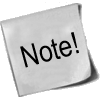 |
Recently there was a new patch made available in iptables patch-o-matic, called tcp-window-tracking. This patch adds, among other things, all of the above timeouts to special sysctl variables, which means that they can be changed on the fly, while the system is still running. Hence, this makes it unnecessary to recompile the kernel every time you want to change the timeouts. These can be altered via using specific system calls available in the /proc/sys/net/ipv4/netfilter directory. You should in particular look at the /proc/sys/net/ipv4/netfilter/ip_ct_* variables. |
When a connection has seen traffic in both directions, the conntrack entry will erase the [UNREPLIED] flag, and then reset it. The entry that tells us that the connection has not seen any traffic in both directions, will be replaced by the [ASSURED] flag, to be found close to the end of the entry. The [ASSURED] flag tells us that this connection is assured and that it will not be erased if we reach the maximum possible tracked connections. Thus, connections marked as [ASSURED] will not be erased, contrary to the non-assured connections (those not marked as [ASSURED]). How many connections that the connection tracking table can hold depends upon a variable that can be set through the ip-sysctl functions in recent kernels. The default value held by this entry varies heavily depending on how much memory you have. On 128 MB of RAM you will get 8192 possible entries, and at 256 MB of RAM, you will get 16376 entries. You can read and set your settings through the /proc/sys/net/ipv4/ip_conntrack_max setting.
A different way of doing this, that is more efficient, is to set the hashsize option to the ip_conntrack module once this is loaded. Under normal circumstances ip_conntrack_max equals 8 * hashsize. In other words, setting the hashsize to 4096 will result in ip_conntrack_max being set to 32768 conntrack entries. An example of this would be:
work3:/home/blueflux# modprobe ip_conntrack hashsize=4096
work3:/home/blueflux# cat /proc/sys/net/ipv4/ip_conntrack_max
32768
work3:/home/blueflux#
User-land states |
Page Up |
As you have seen, packets may take on several different states within the kernel itself, depending on what protocol we are talking about. However, outside the kernel, we only have the 4 states as described previously. These states can mainly be used in conjunction with the state match which will then be able to match packets based on their current connection tracking state. The valid states are NEW, ESTABLISHED, RELATED and INVALID. The following table will briefly explain each possible state.
Table 7-1. User-land states
| State | Explanation |
|---|---|
| NEW | The NEW state tells us that the packet is the first packet that we see. This means that the first packet that the conntrack module sees, within a specific connection, will be matched. For example, if we see a SYN packet and it is the first packet in a connection that we see, it will match. However, the packet may as well not be a SYN packet and still be considered NEW. This may lead to certain problems in some instances, but it may also be extremely helpful when we need to pick up lost connections from other firewalls, or when a connection has already timed out, but in reality is not closed. |
| ESTABLISHED | The ESTABLISHED state has seen traffic in both directions and will then continuously match those packets. ESTABLISHED connections are fairly easy to understand. The only requirement to get into an ESTABLISHED state is that one host sends a packet, and that it later on gets a reply from the other host. The NEW state will upon receipt of the reply packet to or through the firewall change to the ESTABLISHED state. ICMP reply messages can also be considered as ESTABLISHED, if we created a packet that in turn generated the reply ICMP message. |
| RELATED | The RELATED state is one of the more tricky states. A connection is considered RELATED when it is related to another already ESTABLISHED connection. What this means, is that for a connection to be considered as RELATED, we must first have a connection that is considered ESTABLISHED. The ESTABLISHED connection will then spawn a connection outside of the main connection. The newly spawned connection will then be considered RELATED, if the conntrack module is able to understand that it is RELATED. Some good examples of connections that can be considered as RELATED are the FTP-data connections that are considered RELATED to the FTP control port, and the DCC connections issued through IRC. This could be used to allow ICMP error messages, FTP transfers and DCC's to work properly through the firewall. Do note that most TCP protocols and some UDP protocols that rely on this mechanism are quite complex and send connection information within the payload of the TCP or UDP data segments, and hence require special helper modules to be correctly understood. |
| INVALID | The INVALID state means that the packet can't be identified or that it does not have any state. This may be due to several reasons, such as the system running out of memory or ICMP error messages that do not respond to any known connections. Generally, it is a good idea to DROP everything in this state. |
| UNTRACKED | This is the UNTRACKED state. In brief, if a packet is marked within the raw table with the NOTRACK target, then that packet will show up as UNTRACKED in the state machine. This also means that all RELATED connections will not be seen, so some caution must be taken when dealing with the UNTRACKED connections since the state machine will not be able to see related ICMP messages et cetera. |
These states can be used together with the --state match to match packets based on their connection tracking state. This is what makes the state machine so incredibly strong and efficient for our firewall. Previously, we often had to open up all ports above 1024 to let all traffic back into our local networks again. With the state machine in place this is not necessary any longer, since we can now just open up the firewall for return traffic and not for all kinds of other traffic.
TCP connections |
Page Up |
In this section and the upcoming ones, we will take a closer look at the states and how they are handled for each of the three basic protocols TCP, UDP and ICMP. Also, we will take a closer look at how connections are handled per default, if they can not be classified as either of these three protocols. We have chosen to start out with the TCP protocol since it is a stateful protocol in itself, and has a lot of interesting details with regard to the state machine in iptables.
A TCP connection is always initiated with the 3-way handshake, which establishes and negotiates the actual connection over which data will be sent. The whole session is begun with a SYN packet, then a SYN/ACK packet and finally an ACK packet to acknowledge the whole session establishment. At this point the connection is established and able to start sending data. The big problem is, how does connection tracking hook up into this? Quite simply really.
As far as the user is concerned, connection tracking works basically the same for all connection types. Have a look at the picture below to see exactly what state the stream enters during the different stages of the connection. As you can see, the connection tracking code does not really follow the flow of the TCP connection, from the users viewpoint. Once it has seen one packet(the SYN), it considers the connection as NEW. Once it sees the return packet(SYN/ACK), it considers the connection as ESTABLISHED. If you think about this a second, you will understand why. With this particular implementation, you can allow NEW and ESTABLISHED packets to leave your local network, only allow ESTABLISHED connections back, and that will work perfectly. Conversely, if the connection tracking machine were to consider the whole connection establishment as NEW, we would never really be able to stop outside connections to our local network, since we would have to allow NEW packets back in again. To make things more complicated, there are a number of other internal states that are used for TCP connections inside the kernel, but which are not available for us in User-land. Roughly, they follow the state standards specified within RFC 793 - Transmission Control Protocol on pages 21-23. We will consider these in more detail further along in this section.

As you can see, it is really quite simple, seen from the user's point of view. However, looking at the whole construction from the kernel's point of view, it's a little more difficult. Let's look at an example. Consider exactly how the connection states change in the /proc/net/ip_conntrack table. The first state is reported upon receipt of the first SYN packet in a connection.
tcp 6 117 SYN_SENT src=192.168.1.5 dst=192.168.1.35 sport=1031 \
dport=23 [UNREPLIED] src=192.168.1.35 dst=192.168.1.5 sport=23 \
dport=1031 use=1
As you can see from the above entry, we have a precise state in which a SYN packet has been sent, (the SYN_SENT flag is set), and to which as yet no reply has been sent (witness the [UNREPLIED] flag). The next internal state will be reached when we see another packet in the other direction.
tcp 6 57 SYN_RECV src=192.168.1.5 dst=192.168.1.35 sport=1031 \
dport=23 src=192.168.1.35 dst=192.168.1.5 sport=23 dport=1031 \
use=1
Now we have received a corresponding SYN/ACK in return. As soon as this packet has been received, the state changes once again, this time to SYN_RECV. SYN_RECV tells us that the original SYN was delivered correctly and that the SYN/ACK return packet also got through the firewall properly. Moreover, this connection tracking entry has now seen traffic in both directions and is hence considered as having been replied to. This is not explicit, but rather assumed, as was the [UNREPLIED] flag above. The final step will be reached once we have seen the final ACK in the 3-way handshake.
tcp 6 431999 ESTABLISHED src=192.168.1.5 dst=192.168.1.35 \
sport=1031 dport=23 src=192.168.1.35 dst=192.168.1.5 \
sport=23 dport=1031 [ASSURED] use=1
In the last example, we have gotten the final ACK in the 3-way handshake and the connection has entered the ESTABLISHED state, as far as the internal mechanisms of iptables are aware. Normally, the stream will be ASSURED by now.
A connection may also enter the ESTABLISHED state, but not be[ASSURED]. This happens if we have connection pickup turned on (Requires the tcp-window-tracking patch, and the ip_conntrack_tcp_loose to be set to 1 or higher). The default, without the tcp-window-tracking patch, is to have this behaviour, and is not changeable.
When a TCP connection is closed down, it is done in the following way and takes the following states.

As you can see, the connection is never really closed until the last ACK is sent. Do note that this picture only describes how it is closed down under normal circumstances. A connection may also, for example, be closed by sending a RST(reset), if the connection were to be refused. In this case, the connection would be closed down immediately.
When the TCP connection has been closed down, the connection enters the TIME_WAIT state, which is per default set to 2 minutes. This is used so that all packets that have gotten out of order can still get through our rule-set, even after the connection has already closed. This is used as a kind of buffer time so that packets that have gotten stuck in one or another congested router can still get to the firewall, or to the other end of the connection.
If the connection is reset by a RST packet, the state is changed to CLOSE. This means that the connection per default has 10 seconds before the whole connection is definitely closed down. RST packets are not acknowledged in any sense, and will break the connection directly. There are also other states than the ones we have told you about so far. Here is the complete list of possible states that a TCP stream may take, and their timeout values.
Table 7-2. Internal states
| State | Timeout value |
|---|---|
| NONE | 30 minutes |
| ESTABLISHED | 5 days |
| SYN_SENT | 2 minutes |
| SYN_RECV | 60 seconds |
| FIN_WAIT | 2 minutes |
| TIME_WAIT | 2 minutes |
| CLOSE | 10 seconds |
| CLOSE_WAIT | 12 hours |
| LAST_ACK | 30 seconds |
| LISTEN | 2 minutes |
These values are most definitely not absolute. They may change with kernel revisions, and they may also be changed via the proc file-system in the /proc/sys/net/ipv4/netfilter/ip_ct_tcp_* variables. The default values should, however, be fairly well established in practice. These values are set in seconds. Early versions of the patch used jiffies (which was a bug).
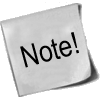 |
Also note that the User-land side of the state machine does not look at TCP flags (i.e., RST, ACK, and SYN are flags) set in the TCP packets. This is generally bad, since you may want to allow packets in the NEW state to get through the firewall, but when you specify the NEW flag, you will in most cases mean SYN packets. This is not what happens with the current state implementation; instead, even a packet with no bit set or an ACK flag, will count as NEW. This can be used for redundant firewalling and so on, but it is generally extremely bad on your home network, where you only have a single firewall. To get around this behavior, you could use the command explained in the State NEW packets but no SYN bit set section of the Common problems and questions appendix. Another way is to install the tcp-window-tracking extension from patch-o-matic, and set the /proc/sys/net/ipv4/netfilter/ip_conntrack_tcp_loose to zero, which will make the firewall drop all NEW packets with anything but the SYN flag set. |
UDP connections |
Page Up |
UDP connections are in themselves not stateful connections, but rather stateless. There are several reasons why, mainly because they don't contain any connection establishment or connection closing; most of all they lack sequencing. Receiving two UDP datagrams in a specific order does not say anything about the order in which they were sent. It is, however, still possible to set states on the connections within the kernel. Let's have a look at how a connection can be tracked and how it might look in conntrack.
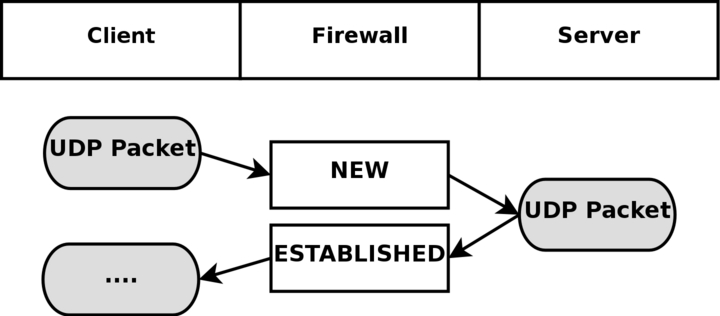
As you can see, the connection is brought up almost exactly in the same way as a TCP connection. That is, from the user-land point of view. Internally, conntrack information looks quite a bit different, but intrinsically the details are the same. First of all, let's have a look at the entry after the initial UDP packet has been sent.
udp 17 20 src=192.168.1.2 dst=192.168.1.5 sport=137 dport=1025 \
[UNREPLIED] src=192.168.1.5 dst=192.168.1.2 sport=1025 \
dport=137 use=1
As you can see from the first and second values, this is an UDP packet. The first is the protocol name, and the second is protocol number. This is just the same as for TCP connections. The third value marks how many seconds this state entry has to live. After this, we get the values of the packet that we have seen and the future expectations of packets over this connection reaching us from the initiating packet sender. These are the source, destination, source port and destination port. At this point, the [UNREPLIED] flag tells us that there's so far been no response to the packet. Finally, we get a brief list of the expectations for returning packets. Do note that the latter entries are in reverse order to the first values. The timeout at this point is set to 30 seconds, as per default.
udp 17 170 src=192.168.1.2 dst=192.168.1.5 sport=137 \
dport=1025 src=192.168.1.5 dst=192.168.1.2 sport=1025 \
dport=137 [ASSURED] use=1
At this point the server has seen a reply to the first packet sent out and the connection is now considered as ESTABLISHED. This is not shown in the connection tracking, as you can see. The main difference is that the [UNREPLIED] flag has now gone. Moreover, the default timeout has changed to 180 seconds - but in this example that's by now been decremented to 170 seconds - in 10 seconds' time, it will be 160 seconds. There's one thing that's missing, though, and can change a bit, and that is the [ASSURED] flag described above. For the [ASSURED] flag to be set on a tracked connection, there must have been a legitimate reply packet to the NEW packet.
udp 17 175 src=192.168.1.5 dst=195.22.79.2 sport=1025 \
dport=53 src=195.22.79.2 dst=192.168.1.5 sport=53 \
dport=1025 [ASSURED] use=1
At this point, the connection has become assured. The connection looks exactly the same as the previous example. If this connection is not used for 180 seconds, it times out. 180 Seconds is a comparatively low value, but should be sufficient for most use. This value is reset to its full value for each packet that matches the same entry and passes through the firewall, just the same as for all of the internal states.
ICMP connections |
Page Up |
ICMP packets are far from a stateful stream, since they are only used for controlling and should never establish any connections. There are four ICMP types that will generate return packets however, and these have 2 different states. These ICMP messages can take the NEW and ESTABLISHED states. The ICMP types we are talking about are Echo request and reply, Timestamp request and reply, Information request and reply and finally Address mask request and reply. Out of these, the timestamp request and information request are obsolete and could most probably just be dropped. However, the Echo messages are used in several setups such as pinging hosts. Address mask requests are not used often, but could be useful at times and worth allowing. To get an idea of how this could look, have a look at the following image.
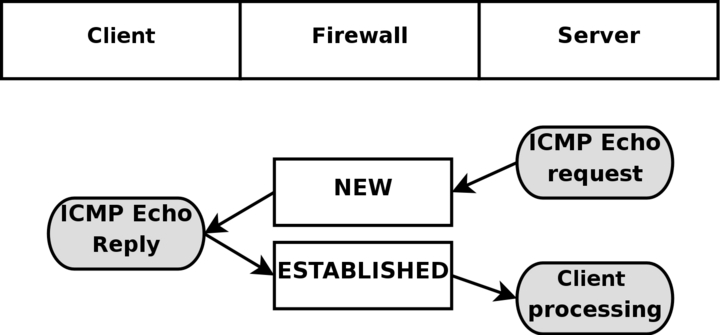
As you can see in the above picture, the host sends an echo request to the target, which is considered as NEW by the firewall. The target then responds with a echo reply which the firewall considers as state ESTABLISHED. When the first echo request has been seen, the following state entry goes into the ip_conntrack.
icmp 1 25 src=192.168.1.6 dst=192.168.1.10 type=8 code=0 \
id=33029 [UNREPLIED] src=192.168.1.10 dst=192.168.1.6 \
type=0 code=0 id=33029 use=1
This entry looks a little bit different from the standard states for TCP and UDP as you can see. The protocol is there, and the timeout, as well as source and destination addresses. The problem comes after that however. We now have 3 new fields called type, code and id. They are not special in any way, the type field contains the ICMP type and the code field contains the ICMP code. These are all available in ICMP types appendix. The final id field, contains the ICMP ID. Each ICMP packet gets an ID set to it when it is sent, and when the receiver gets the ICMP message, it sets the same ID within the new ICMP message so that the sender will recognize the reply and will be able to connect it with the correct ICMP request.
The next field, we once again recognize as the [UNREPLIED] flag, which we have seen before. Just as before, this flag tells us that we are currently looking at a connection tracking entry that has seen only traffic in one direction. Finally, we see the reply expectation for the reply ICMP packet, which is the inversion of the original source and destination IP addresses. As for the type and code, these are changed to the correct values for the return packet, so an echo request is changed to echo reply and so on. The ICMP ID is preserved from the request packet.
The reply packet is considered as being ESTABLISHED, as we have already explained. However, we can know for sure that after the ICMP reply, there will be absolutely no more legal traffic in the same connection. For this reason, the connection tracking entry is destroyed once the reply has traveled all the way through the Netfilter structure.
In each of the above cases, the request is considered as NEW, while the reply is considered as ESTABLISHED. Let's consider this more closely. When the firewall sees a request packet, it considers it as NEW. When the host sends a reply packet to the request it is considered ESTABLISHED.
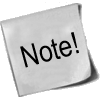 |
Note that this means that the reply packet must match the criterion given by the connection tracking entry to be considered as established, just as with all other traffic types. |
ICMP requests has a default timeout of 30 seconds, which you can change in the /proc/sys/net/ipv4/netfilter/ip_ct_icmp_timeout entry. This should in general be a good timeout value, since it will be able to catch most packets in transit.
Another hugely important part of ICMP is the fact that it is used to tell the hosts what happened to specific UDP and TCP connections or connection attempts. For this simple reason, ICMP replies will very often be recognized as RELATED to original connections or connection attempts. A simple example would be the ICMP Host unreachable or ICMP Network unreachable. These should always be spawned back to our host if it attempts an unsuccessful connection to some other host, but the network or host in question could be down, and hence the last router trying to reach the site in question will reply with an ICMP message telling us about it. In this case, the ICMP reply is considered as a RELATED packet. The following picture should explain how it would look.
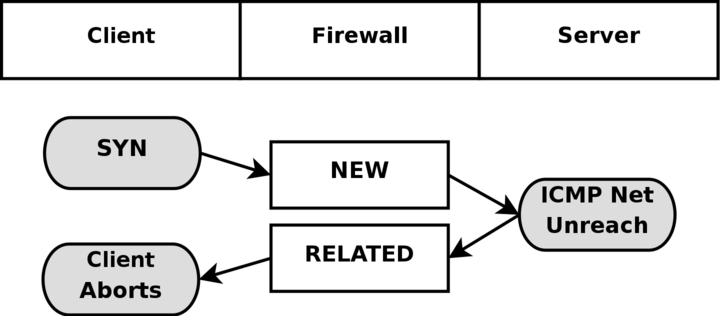
In the above example, we send out a SYN packet to a specific address. This is considered as a NEW connection by the firewall. However, the network the packet is trying to reach is unreachable, so a router returns a network unreachable ICMP error to us. The connection tracking code can recognize this packet as RELATED. thanks to the already added tracking entry, so the ICMP reply is correctly sent to the client which will then hopefully abort. Meanwhile, the firewall has destroyed the connection tracking entry since it knows this was an error message.
The same behavior as above is experienced with UDP connections if they run into any problem like the above. All ICMP messages sent in reply to UDP connections are considered as RELATED. Consider the following image.
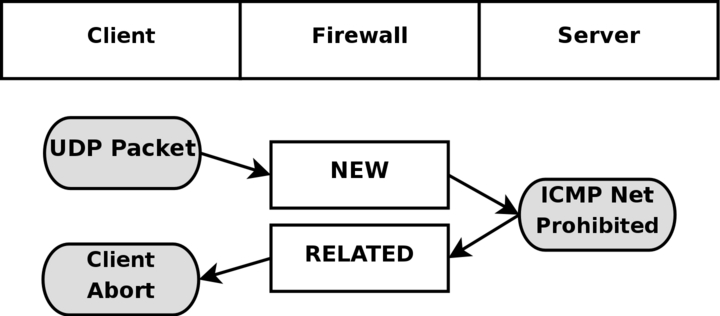
This time an UDP packet is sent to the host. This UDP connection is considered as NEW. However, the network is administratively prohibited by some firewall or router on the way over. Hence, our firewall receives a ICMP Network Prohibited in return. The firewall knows that this ICMP error message is related to the already opened UDP connection and sends it as a RELATED packet to the client. At this point, the firewall destroys the connection tracking entry, and the client receives the ICMP message and should hopefully abort.
Default connections |
Page Up |
In certain cases, the conntrack machine does not know how to handle a specific protocol. This happens if it does not know about that protocol in particular, or doesn't know how it works. In these cases, it goes back to a default behavior. The default behavior is used on, for example, NETBLT, MUX and EGP. This behavior looks pretty much the same as the UDP connection tracking. The first packet is considered NEW, and reply traffic and so forth is considered ESTABLISHED.
When the default behavior is used, all of these packets will attain the same default timeout value. This can be set via the /proc/sys/net/ipv4/netfilter/ip_ct_generic_timeout variable. The default value here is 600 seconds, or 10 minutes. Depending on what traffic you are trying to send over a link that uses the default connection tracking behavior, this might need changing. Especially if you are bouncing traffic through satellites and such, which can take a long time.
Untracked connections and the raw table |
Page Up |
UNTRACKED is a rather special keyword when it comes to connection tracking in Linux. Basically, it is used to match packets that has been marked in the raw table not to be tracked.
The raw table was created specifically for this reason. In this table, you set a NOTRACK mark on packets that you do not wish to track in netfilter.
 |
Notice how I say packets, not connection, since the mark is actually set for each and every packet that enters. Otherwise, we would still have to do some kind of tracking of the connection to know that it should not be tracked. |
As we have already stated in this chapter, conntrack and the state machine is rather resource hungry. For this reason, it might sometimes be a good idea to turn off connection tracking and the state machine.
One example would be if you have a heavily trafficked router that you want to firewall the incoming and outgoing traffic on, but not the routed traffic. You could then set the NOTRACK mark on all packets not destined for the firewall itself by ACCEPT'ing all packets with destination your host in the raw table, and then set the NOTRACK for all other traffic. This would then allow you to have stateful matching on incoming traffic for the router itself, but at the same time save processing power from not handling all the crossing traffic.
Another example when NOTRACK can be used is if you have a highly trafficked webserver and want to do stateful tracking, but don't want to waste processing power on tracking the web traffic. You could then set up a rule that turns of tracking for port 80 on all the locally owned IP addresses, or the ones that are actually serving web traffic. You could then enjoy statefull tracking on all other services, except for webtraffic which might save some processing power on an already overloaded system.
There is however some problems with NOTRACK that you must take into consideration. If a whole connection is set with NOTRACK, then you will not be able to track related connections either, conntrack and nat helpers will simply not work for untracked connections, nor will related ICMP errors do. You will have to open up for these manually in other words. When it comes to complex protocols such as FTP and SCTP et cetera, this can be very hard to manage. As long as you are aware of this, you should be able to handle this however.
Complex protocols and connection tracking |
Page Up |
Certain protocols are more complex than others. What this means when it comes to connection tracking, is that such protocols may be harder to track correctly. Good examples of these are the ICQ, IRC and FTP protocols. Each and every one of these protocols carries information within the actual data payload of the packets, and hence requires special connection tracking helpers to enable it to function correctly.
This is a list of the complex protocols that has support inside the linux kernel, and which kernel version it was introduced in.
Table 7-3. Complex protocols support
| Protocol name | Kernel versions |
|---|---|
| FTP | 2.3 |
| IRC | 2.3 |
| TFTP | 2.5 |
| Amanda | 2.5 |
-
FTP
-
IRC
-
TFTP
Let's take the FTP protocol as the first example. The FTP protocol first opens up a single connection that is called the FTP control session. When we issue commands through this session, other ports are opened to carry the rest of the data related to that specific command. These connections can be done in two ways, either actively or passively. When a connection is done actively, the FTP client sends the server a port and IP address to connect to. After this, the FTP client opens up the port and the server connects to that specified port from a random unprivileged port (>1024) and sends the data over it.
The problem here is that the firewall will not know about these extra connections, since they were negotiated within the actual payload of the protocol data. Because of this, the firewall will be unable to know that it should let the server connect to the client over these specific ports.
The solution to this problem is to add a special helper to the connection tracking module which will scan through the data in the control connection for specific syntaxes and information. When it runs into the correct information, it will add that specific information as RELATED and the server will be able to track the connection, thanks to that RELATED entry. Consider the following picture to understand the states when the FTP server has made the connection back to the client.
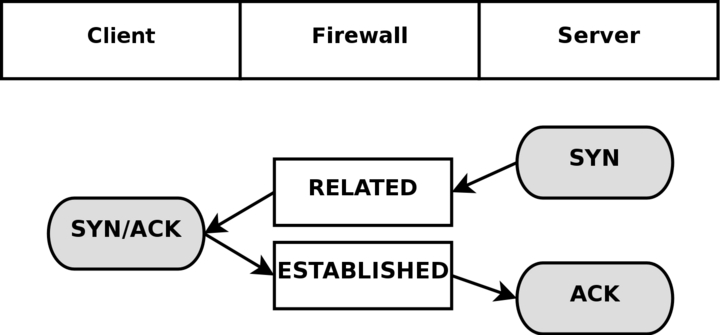
Passive FTP works the opposite way. The FTP client tells the server that it wants some specific data, upon which the server replies with an IP address to connect to and at what port. The client will, upon receipt of this data, connect to that specific port, from its own port 20(the FTP-data port), and get the data in question. If you have an FTP server behind your firewall, you will in other words require this module in addition to your standard iptables modules to let clients on the Internet connect to the FTP server properly. The same goes if you are extremely restrictive to your users, and only want to let them reach HTTP and FTP servers on the Internet and block all other ports. Consider the following image and its bearing on Passive FTP.
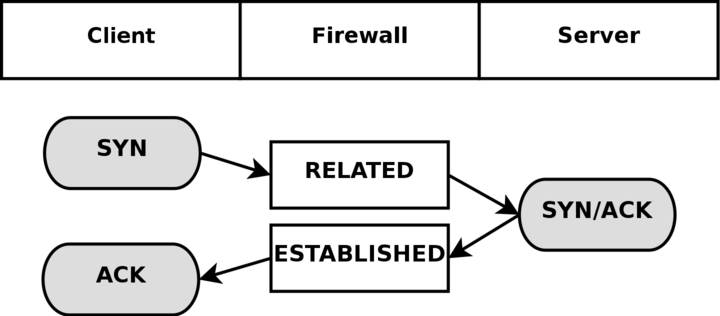
Some conntrack helpers are already available within the kernel itself. More specifically, the FTP and IRC protocols have conntrack helpers as of writing this. If you can not find the conntrack helpers that you need within the kernel itself, you should have a look at the patch-o-matic tree within user-land iptables. The patch-o-matic tree may contain more conntrack helpers, such as for the ntalk or H.323 protocols. If they are not available in the patch-o-matic tree, you have a number of options. Either you can look at the CVS source of iptables, if it has recently gone into that tree, or you can contact the Netfilter-devel mailing list and ask if it is available. If it is not, and there are no plans for adding it, you are left to your own devices and would most probably want to read the Rusty Russell's Unreliable Netfilter Hacking HOW-TO which is linked from the Other resources and links appendix.
Conntrack helpers may either be statically compiled into the kernel, or as modules. If they are compiled as modules, you can load them with the following command
modprobe ip_conntrack_ftp
modprobe ip_conntrack_irc
modprobe ip_conntrack_tftp
modprobe ip_conntrack_amanda
Do note that connection tracking has nothing to do with NAT, and hence you may require more modules if you are NAT'ing connections as well. For example, if you were to want to NAT and track FTP connections, you would need the NAT module as well. All NAT helpers starts with ip_nat_ and follow that naming convention; so for example the FTP NAT helper would be named ip_nat_ftp and the IRC module would be named ip_nat_irc. The conntrack helpers follow the same naming convention, and hence the IRC conntrack helper would be named ip_conntrack_irc, while the FTP conntrack helper would be named ip_conntrack_ftp.
What's next? |
Page Up |
This chapter has discussed how the state machine in netfilter works and how it keeps state of different connections. The chapter has also discussed how it is represented toward you, the end user and what you can do to alter its behavior, as well as different protocols that are more complex to do connection tracking on, and how the different conntrack helpers come into the picture.
The next chapter will discuss how to save and restore rulesets using the iptables-save and iptables-restore programs distributed with the iptables applications. This has both pros and cons, and the chapter will discuss it in detail.
| Hosted by HB.BY | 2008 © iptables.info |